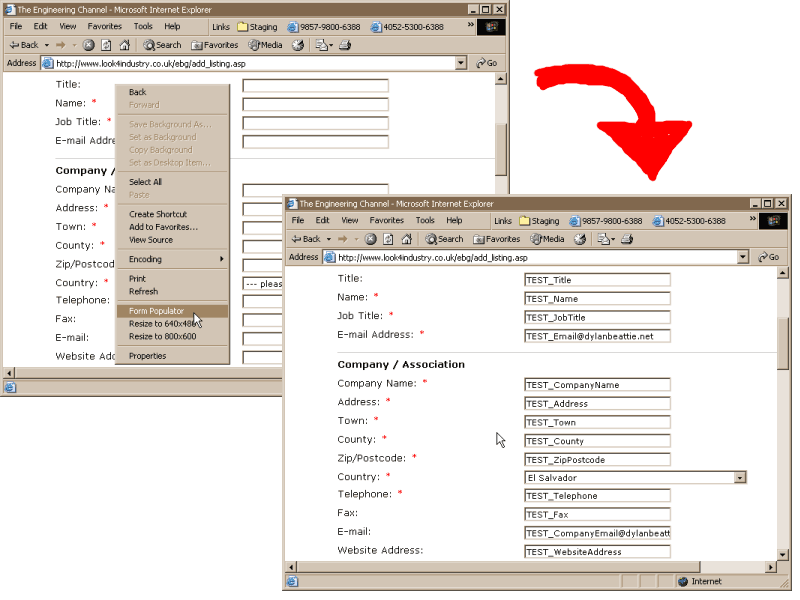
Dylan Beattie, July 2003
When you're developing websites, testing things like registration forms
and survey forms can be a real pain in the arse - mainly because you have
to fill out the same form, over and over and over again. On long forms like
company registrations or new user sign-up forms, this process is not just
irritating, it's time-consuming as well.
The steps described here involve editing the registry. This may cause Bad Things to happen. If you lose your data, house, life or livelihood as a result - your problem. I've done this, it works for me, and I find it incredibly useful.
In a nutshell, right-click, select 'Form Populator' and it'll fill every field on the form.
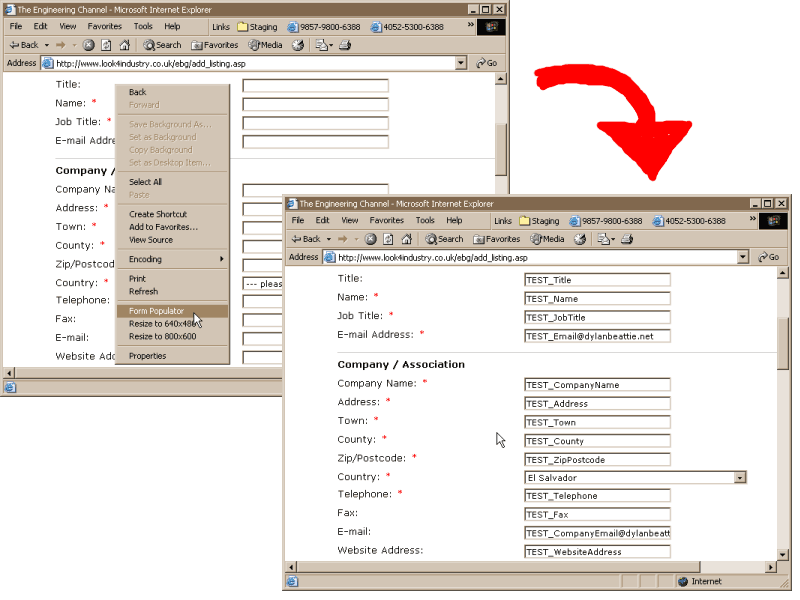
That's all. You should now have a Form Populator option on your right-click menu.
Documentation copyright © Dylan Beattie 2002 except where indicated. This program is free software; you can redistribute it and/or modify it under the terms of the GNU General Public License as published by the Free Software Foundation; either version 2 of the License, or (at your option) any later version.
This program is distributed in the hope that it will be useful, but WITHOUT ANY WARRANTY; without even the implied warranty of MERCHANTABILITY or FITNESS FOR A PARTICULAR PURPOSE. See the GNU General Public License for more details.